Update runs
You can retrieve your update history on both:
- The Update runs page: This page shows all your destinations' past updates
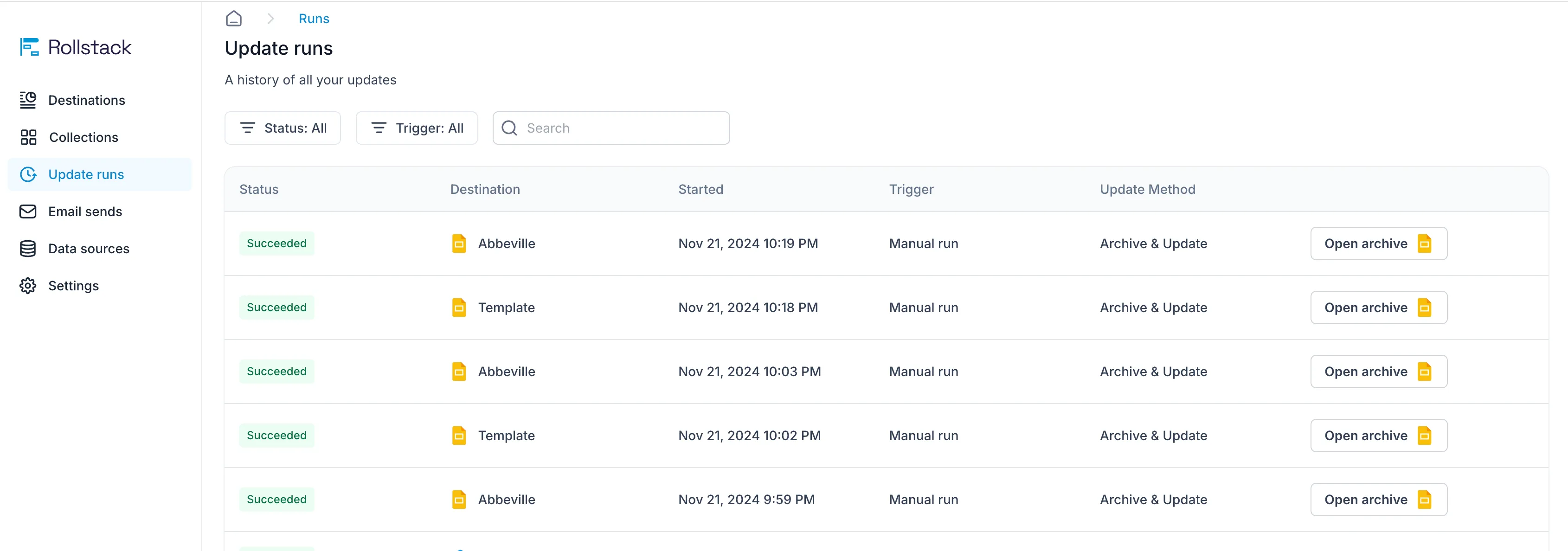
- The Update runs tab inside a destination: This tab shows all the past updates of this specific destination

Both can help you access more details about the past update runs and their status.
In both the Update runs page and the Update runs tab, you can click on specific runs to view more detailed information.
In the Update Runs table, each row (or run) can have one of these three statuses:
- Successful: All visualizations were successfully updated.
- Partially completed: At least 1 visualization failed.
- Failed: All visualizations failed.
In the Update Run Details page, each visualization will either have a Completed or Failed status.
If one of your destination updates fails, we will provide as much information as possible about the failure to help you remediate it. Here is a list of all possible errors:
Error | Description | Action Item |
|---|---|---|
Dashboard not found | Dashboard does not exist anymore in your data source | You should delete this sync and any other syncs attached to this dashboard |
The dashboard failed to load correctly | Dashboard exists but cannot load | Please check if your dashboard loads correctly in your BI application. |
The dashboard took too long to load | Dashboard took longer than 10 minutes to load | Please reduce the number of visualizations or queries running on that dashboard |
The visualization was not found | The visualization does not exist anymore in the dashboard | You should delete this visualization in Rollstack |
The visualization took too long to load | The visualization exists but has never finished loading | The visualization probably has a broken or complex query that needs to be reviewed |
In case of failure, we will also notify you via email.
